Have you decided to cancel your ChatGPT Plus or ChatGPT Pro subscription? Whether you no longer need the extra features or simply want to stop the service for other reasons, it’s a straightforward process. In this guide, we’ll walk you through how to cancel your subscription easily, step by step, and answer some important questions along the way.
Why Would You Want to Cancel Your ChatGPT Subscription?
There are several reasons why someone might want to cancel their ChatGPT Plus or ChatGPT Pro subscription. Maybe you no longer need access to the advanced features, or perhaps you’ve found an alternative service. Whatever the reason, OpenAI offers an easy way to cancel your subscription whenever you choose.
Before diving into the cancellation process, it’s important to know that ChatGPT Plus and ChatGPT Pro subscriptions are non-refundable. This means if you cancel after your payment is processed, you will not receive a refund, but you can continue using the service until the end of your current billing period.
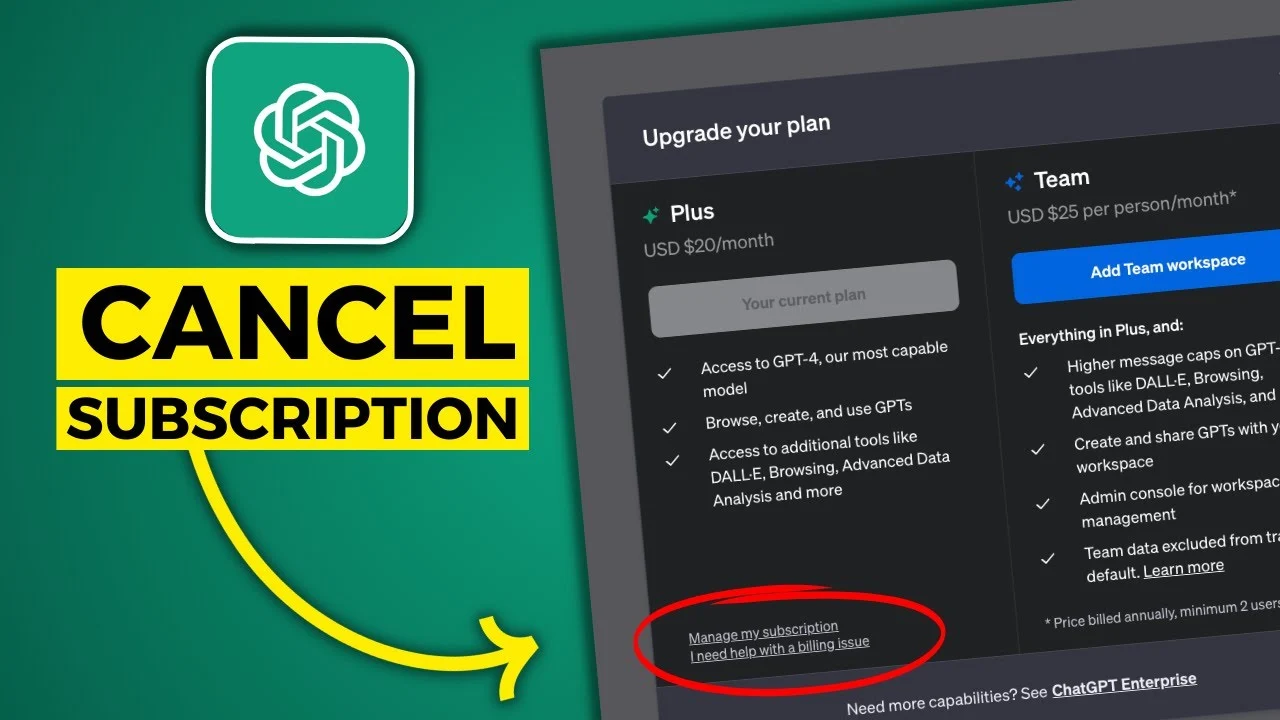
How to Cancel ChatGPT Plus or ChatGPT Pro
If you subscribed to ChatGPT Plus or ChatGPT Pro through the OpenAI website, follow these simple steps to cancel your subscription.
Step 1: Log Into Your ChatGPT Account
To start the cancellation process, you’ll need to log into your ChatGPT account. Open your web browser and go to OpenAI’s ChatGPT login page. Enter your credentials and sign in.
Step 2: Access Your Subscription Plans
Once logged in, you’ll need to locate the subscription management section. To do this:
- On the left sidebar of the screen, scroll down until you see the option that says ‘View Plans’.
- Click on ‘View Plans’. This will take you to a page where you can see your current subscription details.
Step 3: Manage Your Subscription
On the ‘View Plans’ page, you will find options to manage your subscription. To proceed with the cancellation:
- Click on ‘Manage My Subscription’. This will bring up your current plan details and allow you to make changes to your subscription.
Step 4: Cancel Your Subscription
Now that you’re on the subscription management page:
- Look for the option that says ‘Cancel Plan’ and click on it.
- Confirm your decision to cancel your subscription when prompted.
Your cancellation will be processed immediately, but remember that the cancellation will take effect the day after your next billing date. You can continue using all the features of ChatGPT Plus or ChatGPT Pro until that time.
How to Cancel via iOS or Android App
If you subscribed to ChatGPT Plus or ChatGPT Pro through the iOS or Android app, the cancellation process is slightly different. Here’s what you need to do:
Cancel via iOS (Apple Devices):
- Open the Settings app on your iPhone or iPad.
- Tap your name at the top of the screen to access your Apple ID settings.
- Select Subscriptions.
- Find and select ChatGPT Plus or ChatGPT Pro from the list of active subscriptions.
- Tap Cancel Subscription and confirm your cancellation.
Cancel via Android (Google Play):
- Open the Google Play Store app on your Android device.
- Tap the Menu icon (three horizontal lines) in the top-left corner.
- Select Subscriptions.
- Find and tap on ChatGPT Plus or ChatGPT Pro.
- Tap Cancel Subscription and follow the on-screen instructions to confirm.
Important Notes to Remember
When cancelling your ChatGPT Plus or ChatGPT Pro subscription, keep these important points in mind:
- Subscription Fees Are Non-Refundable: Once your payment is processed, it cannot be refunded, even if you cancel early. You can, however, continue to use your subscription until the end of the current billing cycle.
- Effective Cancellation Date: Your cancellation will be effective the day after your next billing date. This means you’ll still have access to the features until that date. If you want to avoid the next charge, make sure to cancel at least 24 hours before your next billing date.
- No ‘My Plan’ Option for Free Users: Only ChatGPT Plus and ChatGPT Pro users will see the ‘My Plan’ section in their settings. Free-tier users will not have this option.
- What Happens After Cancellation?: After cancelling your subscription, you will revert to the free version of ChatGPT. This means you will lose access to features such as GPT-4o, priority support, and the higher message limits that come with the paid plans.
- Troubleshooting: If you can’t access your account or need help cancelling your subscription, OpenAI’s support team is available to assist you. You can reach out to them via the Help Center or customer support page for further assistance.
Can You Reactivate Your ChatGPT Plus or Pro Subscription?
Once you cancel your subscription, you will lose access to the premium features, but you can always resubscribe at a later time if you decide to return. Simply follow the same steps to subscribe to ChatGPT Plus or ChatGPT Pro through the website or the app, depending on where you initially signed up.
If you choose to resubscribe, the process is just like when you first signed up. You’ll need to choose the subscription plan, enter payment details, and confirm. Your subscription will automatically renew on the date you resubscribe, and you’ll regain access to the premium features right away.
Can You Pause Your Subscription Instead of Cancelling?
Currently, OpenAI does not offer an option to pause your ChatGPT Plus or ChatGPT Pro subscription. The only option available is to either continue with your plan or cancel it completely.
However, if you think you may want to return to ChatGPT Plus or ChatGPT Pro in the future, you can always reactivate your subscription at any time, as mentioned earlier.
Why Some Users Cancel Their Subscription
While ChatGPT Plus and ChatGPT Pro offer powerful features, some users might decide to cancel for various reasons. Here are a few common reasons why people choose to cancel their subscription:
- Cost: If the subscription fee becomes a financial burden, users may choose to cancel.
- Low Usage: Some users may find that they don’t need the advanced features of GPT-4o or higher message limits and prefer to stick with the free version.
- Alternative Services: If users find another tool or service that better fits their needs, they may choose to cancel their subscription with OpenAI.
Final Thoughts
Cancelling your ChatGPT Plus or ChatGPT Pro subscription is a simple and quick process. Whether you signed up through the website or via the mobile app, you can follow the steps outlined above to manage your subscription. Remember, your cancellation will take effect after your next billing cycle, so you can still use the service until then. If you change your mind in the future, reactivating your subscription is just as easy.
If you need further assistance or have any issues during the cancellation process, don’t hesitate to reach out to OpenAI’s support team. They are always available to help!
